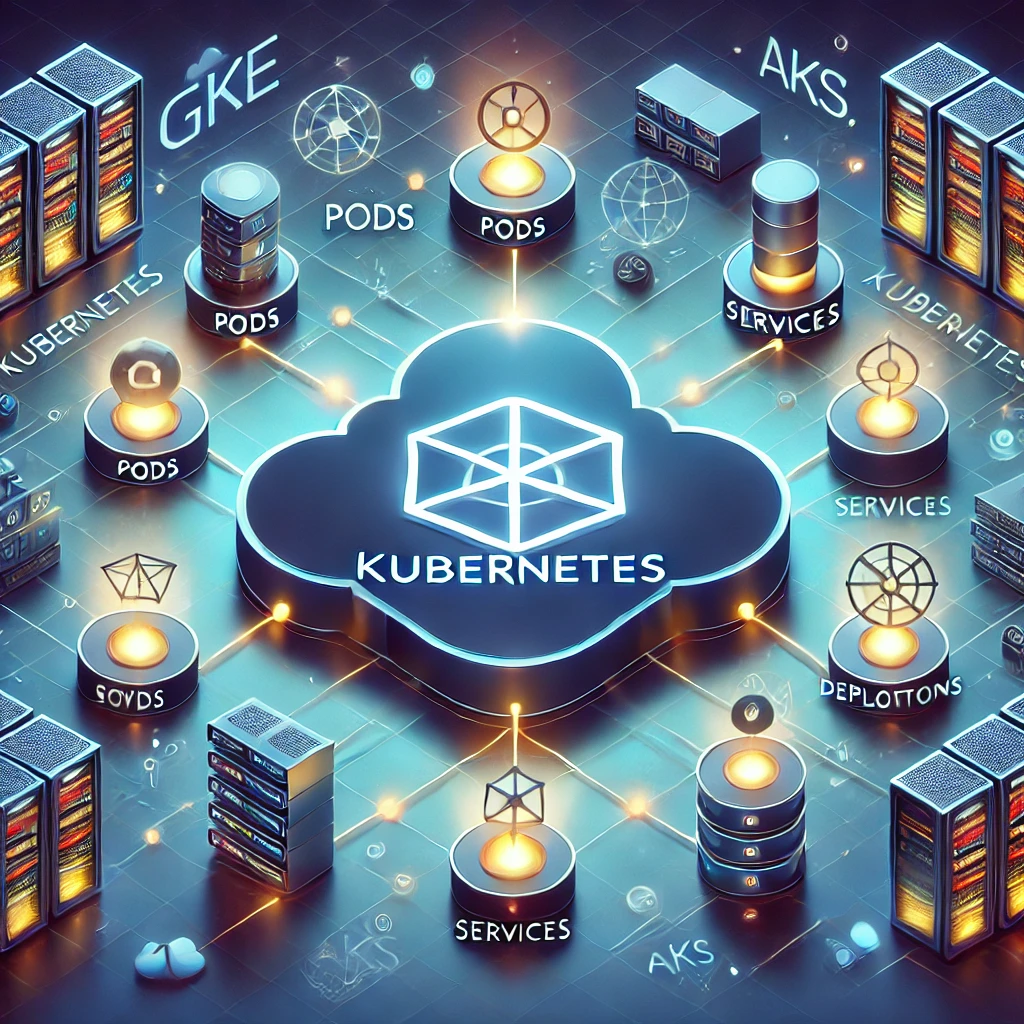"Automate, Scale, and Succeed with Kubernetes"
What is Kubernetes?
- Kubernetes, often shortened to K8s, is an open-source platform designed to automate, scale, and manage containerized applications. Think of it as an advanced operating system for your containers, taking the burden of managing them from you. At its core, Kubernetes handles complex tasks such as scheduling, deploying, scaling, and managing the lifecycle of containers across a cluster of machines.
Imagine trying to orchestrate a symphony of hundreds or thousands of containers – Kubernetes makes that possible.
Understanding Container Orchestration :-
- Before diving into Kubernetes, let's understand container orchestration. Containers, like Docker containers, package applications and their dependencies into isolated units. However, managing many containers across multiple machines manually is a nightmare. This is where orchestration tools like Kubernetes come to the rescue. Kubernetes automates many of the tedious and error-prone tasks, ensuring efficient resource utilization and seamless application deployment.
- For example, imagine you have a web application with multiple microservices, each running in its own container. Kubernetes would automatically distribute these containers across your available machines, ensuring high availability and optimal resource utilization. It handles scaling, updates, and failure recovery effortlessly.
The Benefits of Using Kubernetes :-
Kubernetes offers numerous advantages for managing containerized applications. Some of the key benefits include:
- Automated Deployment and Scaling: Effortlessly deploy and scale your applications based on demand.
- High Availability: Ensure your applications remain up and running even if some machines fail.
- Efficient Resource Utilization: Kubernetes optimizes the use of your cluster resources.
- Simplified Management: Simplify the complexities of managing containerized applications across multiple machines.
- Improved Security: Integrate security best practices to protect your applications.
Using Kubernetes ensures your application is robust and reliable even under heavy traffic or machine failures. This leads to improved user experience and reduced operational costs.
Think of it like having a smart traffic controller for your application containers – directing them to the optimal paths and ensuring smooth operation. It handles all the heavy lifting, allowing developers to focus on creating amazing applications.
Key Concepts: Pods, Services, and Deployments :-
Understanding these key concepts is crucial for mastering Kubernetes. We'll cover these in greater detail later, but for now, let's briefly overview each:
- Pods: The smallest and most fundamental deployable units in Kubernetes. They represent a running container or a group of containers.
- Services: Abstract layer that provides a stable IP address and DNS name for accessing Pods. This is crucial because the IP address of a Pod might change as it gets scheduled across different machines in the cluster.
- Deployments: Manage the desired state of your application. They help to update and scale applications smoothly and reliably, handling rollouts and rollbacks.
These elements work together to create a highly resilient and scalable application architecture within the Kubernetes ecosystem.
Consider them the building blocks of a complex structure. Each block serves a specific purpose, contributing to the overall strength and stability of the entire system.
Setting Up Your First Kubernetes Cluster :-
Setting up a Kubernetes cluster can be done in different ways. The method you choose will depend on your needs and infrastructure.
Choosing a Deployment Method: Cloud vs. On-Premise :-
There are two main approaches to deploying a Kubernetes cluster:
- Cloud-based: Cloud providers like Google Kubernetes Engine (GKE), Amazon Elastic Kubernetes Service (EKS), and Azure Kubernetes Service (AKS) offer managed Kubernetes services, simplifying the setup and management process significantly.
- On-premise: Deploying a cluster on your own infrastructure gives you more control but requires more expertise and effort in setting up and managing the infrastructure.
The choice between these depends on your specific needs, technical expertise, and budget. Cloud-based solutions are often easier to start with, especially for beginners.
For simplicity and ease of setup, we recommend starting with a cloud-based solution which takes the load off managing the infrastructure. However, understanding both concepts is important for making an informed decision.
Step-by-Step Guide to Setting up a Cluster (Minikube Example) :-
For this example, we’ll use Minikube, a tool that runs a single-node Kubernetes cluster on your local machine. This is perfect for learning and experimentation. Follow these steps:
- Install Minikube: This involves downloading and installing the Minikube binary for your operating system.
- Start the cluster: Use the command
minikube start. - Verify the setup: Check if the cluster is running using
kubectl get nodes. You should see a node in the list. The kubectl command is the primary tool for interacting with a Kubernetes cluster.
These steps create a local cluster. You can then deploy and test your applications without needing access to a large-scale infrastructure.
Remember that Minikube is only for testing and learning purposes. For production environments, always use a more robust and scalable cluster solution. Cloud solutions offer better scalability, high availability, and management capabilities.
Verifying Cluster Setup and Basic Commands :-
After setting up the cluster, verifying its operation is crucial. Use kubectl commands to check the status of your cluster. For example:
kubectl get nodesshows the nodes in your cluster.kubectl get podsshows the pods running in your cluster.kubectl versiondisplays Kubernetes client and server versions.
These commands allow you to interact with and monitor your cluster and ensure it's running correctly. Understanding these basic commands is essential for effectively managing your Kubernetes cluster. They are the basis for further exploration and deeper understanding.
The output of these commands will provide valuable insights into the health and status of your cluster. Familiarize yourself with these commands early on to effectively manage your cluster and troubleshoot potential issues.
Deep Dive into Kubernetes Concepts :-
Now that we have a basic Kubernetes cluster up and running, let's delve deeper into some key concepts.
Pods: The Building Blocks of Kubernetes :-
- Pods are the smallest and most fundamental deployable units in Kubernetes. A pod represents a running container or a group of containers that are tightly coupled and share resources. It's like a virtual machine but more lightweight and efficient, designed to run a specific application. Pods are ephemeral, meaning they can be created and destroyed dynamically by Kubernetes to manage resources and handle failures.
- Imagine each Pod as a single unit of work. Kubernetes handles the allocation of resources and manages the lifecycle of each Pod, including starting, stopping, and restarting them as needed. This is critical for resilience and managing many applications.
Services: Exposing Your Applications :-
- Services provide a stable endpoint for accessing your application pods. Since pods can be rescheduled to different nodes in the cluster, they have dynamic IP addresses. Services abstract away this dynamism by providing a stable IP address and DNS name for your applications. This allows clients to always reach your application, regardless of where the pods are running.
- Think of Services as load balancers for your Pods, distributing traffic across multiple instances of your application to improve performance and availability. They enable you to access your application consistently even if underlying pods are moved around.
Deployments: Managing Application Updates and Rollouts :-
- Deployments are used to manage the desired state of your applications. They ensure that the correct number of pods are always running. They also automate updates and rollouts, minimizing downtime and ensuring a smooth transition. Deployments allow you to perform rolling updates, where new versions of your application are rolled out gradually, minimizing the impact on users.
- Imagine deployments as blueprints for your applications. They define the desired number of Pods, their configuration, and how to update them. This is crucial for achieving high availability and making changes to your application without disrupting users.
Namespaces: Isolate Your Workloads :-
- Namespaces are used to logically separate resources in your Kubernetes cluster. They are useful for separating development, testing, and production environments. They also allow you to separate resources based on teams or projects. Namespaces help to organize and manage resources efficiently, preventing conflicts between different users or teams.
- Consider namespaces like virtual clusters within your main cluster. They provide isolation, making it easier to manage and organize different aspects of your Kubernetes environment.
ConfigMaps and Secrets: Managing Configuration Data :-
- ConfigMaps and Secrets are used to manage configuration data and sensitive information, such as passwords and API keys. They allow you to separate configuration data from your application code, making it easier to manage and update. Using ConfigMaps and Secrets improves security by keeping sensitive data separate from the application code.
- Think of ConfigMaps and Secrets as secure containers for your application's configuration. They help to keep sensitive information secure and simplify the process of updating configuration settings.
Advanced Kubernetes Concepts :-
- Let's move on to more advanced Kubernetes features that enhance application management and scalability.
StatefulSets: Managing Applications Requiring Persistent Storage :-
- StatefulSets are a special type of controller that manages applications that require persistent storage. Unlike regular deployments, StatefulSets ensure that pods maintain their identity and persistent storage throughout their lifecycle. This is crucial for applications like databases and stateful microservices where data persistence is essential.
- StatefulSets guarantee that your applications will retain their data even if pods are rescheduled to different nodes. This is especially critical for applications requiring persistent storage, offering guaranteed data persistence and consistent functionality.
Ingress: Routing Traffic to Your Services :-
- Ingress is an API object that manages external access to services in a Kubernetes cluster. It acts as a reverse proxy and load balancer, routing external traffic to the appropriate services based on rules defined in the Ingress configuration. This allows you to expose your services securely and efficiently to the outside world.
- The Ingress controller handles traffic routing and load balancing, ensuring efficient and secure access to your application services. It acts as a gateway, controlling external access to your internal services.
Horizontal Pod Autoscaling: Scaling Your Applications Automatically :-
- Horizontal Pod Autoscaling (HPA) automatically scales the number of pods in a deployment based on resource utilization or custom metrics. This ensures that your applications always have the necessary resources to handle the current load. HPA automatically scales up or down the number of pods, maintaining optimal performance and resource utilization.
- HPA enables dynamic scaling based on real-time resource needs, ensuring efficient use of resources and optimal application performance. This helps to maintain consistent application performance despite fluctuating demand.
Monitoring and Logging Your Kubernetes Cluster :-
- Monitoring and logging are crucial for maintaining the health and stability of your Kubernetes cluster. Various tools are available to monitor resource usage, application performance, and identify potential issues. Comprehensive logging helps to diagnose problems and improve application reliability.
- Proper monitoring and logging provide valuable insights into cluster health and application performance, enabling proactive identification and resolution of potential problems.
Troubleshooting Common Kubernetes Issues :-
- Even with automated management, issues can arise in a Kubernetes cluster. Here's a look at some common problems and solutions.
Common Errors and Their Solutions :-
- Common issues include pod failures, resource constraints, and network connectivity problems. Understanding the error messages and logs is crucial for effective troubleshooting. The kubectl command-line interface (CLI) provides tools for checking pod statuses, logs, and resource utilization, helping to identify the root cause of problems.
- Debugging Kubernetes issues often involves analyzing logs, examining resource usage, and understanding the relationships between pods, services, and deployments. Using the right tools and understanding the underlying concepts is key.
Debugging Techniques
- Effective debugging requires a systematic approach. Start by examining the logs, checking the status of your pods, and understanding the resource allocation. Using tools like kubectl describe and kubectl logs can provide valuable information about the state of your pods and potential issues. Systematic debugging, combined with a good understanding of Kubernetes, is vital for resolving problems quickly and efficiently.
- Remember to consult the Kubernetes documentation and online resources for assistance. The community is very active and provides a wealth of information to aid in problem-solving.
Security Best Practices for Kubernetes
Security is paramount in Kubernetes. Here are some key practices.
Role-Based Access Control (RBAC)
- RBAC is a crucial security mechanism in Kubernetes. It allows you to control access to cluster resources based on roles and permissions. This helps to limit the impact of potential security breaches and prevents unauthorized access to sensitive data. Implementing a robust RBAC system is critical for securing your Kubernetes cluster.
- By defining roles and assigning them to users and groups, you can control exactly what actions each user or group can perform within the cluster. This is a fundamental security measure.
Network Policies
- Network policies control communication between pods within your Kubernetes cluster. They allow you to define rules that govern which pods can communicate with each other. This prevents unauthorized communication and enhances the security of your applications.
- Network policies act as firewalls for your pods. By carefully defining communication rules, you prevent unauthorized access and protect the security of your cluster.
Pod Security Policies (PSPs)
- Pod Security Policies (PSPs) (deprecated in Kubernetes 1.25, replaced by Pod Security Admission) were used to control the security profile of pods. While deprecated, understanding the concepts behind PSPs is still valuable as it informs the principles behind newer security features. They ensured pods ran with specific security restrictions, enhancing the security of the cluster.
- While deprecated, the concepts underpinning PSPs highlight the importance of security policies in Kubernetes and provide a foundation for understanding more recent security features.